Advanced Animation // Final Project
Week 12 - Week 15 (18/11/2022 - 09/12/2022)
Fann Man Ling - 0344623 (BDCM)
Advanced Animation // Mr. Kamal
Final Project
INSTRUCTION
Module Information Booklet
FINAL PROJECT: Emotion Change Animation
We were tasked to film our acting for several facial emotions (neutral, happy, shocked, sad, angry, scared), then animate the character rigs based on it.Project 3 (final project)'s Brief
FACIAL EMOTIONS STUDY
I watched the acting explanatory video that Mr. Kamal gave and analyzed the facial expressions in order to comprehend how they should be delivered.
🔗Example of works:
Change Of Expression - 3D Character AnimationAnimation Change of expression
Fig 1.1: Acting Explanatory Video 1 (YouTube)
The video down below truly helped me to comprehend the nuances that go into different emotions.
PROGRESS
Emotion Study & Acting Video
I drew a rough sketch of the information I gained from the explanation video after watching and analyzing it, and I then used that knowledge to act.
Fig 2: Emotion Study (Sketch & Video)
Animating
In the blender, I opened my acting video and animate the rigs based on it.
Progression 1: Blocking
When animating them, I utilized IK for the facial expression and legs and FK for the arms.
Using "Stepped Key" interpolation to block my animation's extremes and breakdowns:
Fig 3.1: 'Constant' Interpolation Mode_Blocking
The facial emotions were keyed after all the gestures.
Fig 3.2: Facial Expressions_Blocking
I followed the brief's instructions and saved the file with the new name "Progression 1- Blocking." It has also been replicated and stored for future use under the name "Progression 2 - Polishing."
Progression 2: Polishing
I used the graph editor to convert all of the "Stepped key" interpolation into "Bezier" interpolation in the new file that I copied as the "Progression 2" working file.
Fig 4.1: Spling (Bezier Interpolation)
The most difficult part of animating the hands hugging the waist was preventing distortion and abnormal movement across the limbs.
I improved the timing, gestures, and expressions while also adding more in-between positions.
Fig 4.2: Polishing
⛔An issue faced :
When I rendered the animation, it was extremely slow. Mr. Kamal offered the following suggestions to assist me speed up the rendering: reduce the max sample of Viewport and Render, enable "denoise" of Render, change Device setting to "GPU Compute".
Fig 4.3: Main Changes in the Render Properties Setting
ATTEMPT #1
Progression 1: Blocking
Fig 5.1: Blocking_Attempt 1
Progression 2: Polishing
Fig 5.2: Polishing_Attempt 1
Fig 5.3: Polishing_with acting video
Feedback given by Mr. Kamal (Week 14):
Mr. Kamal praised my effort. However, it appears that it jumps to the next emotion quickly (as the acting is chopped such that there is no flow between them). Adding transitions between them can enhance the work.
ATTEMPT #2 (Amendment)
After receiving feedback, I improvised my work, concentrating on creating transitions (adding more in-betweens and poses) between each emotion change.
I began rearranging the acting video clips and planning ahead for where to place the keyframes for my transition poses.
Fig 6: Adding extra poses keyframes for smoother emotional transitions
I rearranged the sequences of expression, it's from scared to shocked to angry to sad to happy to neutral emotion. This is because I need to have a simple narrative that help me to explain the emotions so that I can make a smooter transitions for each of them.
Hence, I came up with a story:
In a darkened space, I feel afraid. Unexpectedly, I was startled by a leap in front of me. My best friend actually played a prank on me, which made me angry and hurt. It made me want to cry. She's trying to make me laugh so I won't start sobbing. I laughed as I began to calm.
FINAL WORK
Progression 1: Blocking
This blocking is the same with the Attempt 1, as I only worked on the amendment in Progress 2 working file.
Fig 7.1: Blocking_Final Work
Progression 2: Polishing
Fig 7.2: Polishing_Final Work
Closer shot to show the facial expressions:
Fig 7.3: Facial Expressions
FINAL COMPILATION (Progression 1 & 2)
Fig 8: Final Compilation Emotion Change Animation_Final Project
Mr. Kamal praised my effort. However, it appears that it jumps to the next emotion quickly (as the acting is chopped such that there is no flow between them). Adding transitions between them can enhance the work.
REFLECTION
This final project truly helped me sharpen my skills to animate the rigs using Blender's functionality. I'm overjoyed to see the character emerge lively in the end.
To be honest, when I started this module, I felt clueless and lost. I was quite worried that I wouldn't be able to do the tasks well. As such, I am really thankful for Mr. Kamal as he always patiently guides us individually in class when we faced difficulties in executing the task.
Overall, this subject is enjoyable!




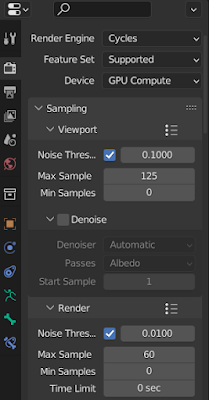



Comments
Post a Comment